IUPAC Name2PubChem
This submission shows you how to create a smart spreadsheet with Google Sheets that links an IUPAC name to a chemical’s PubChem landing page. You may click here to get a copy of this sheet. This particular sheet uses the Centre for Molecular Informatics OPSIN (Open Parser for Systematic IUPAC nomenclature) web service to convert the name to an InChI key, which is then appended to a hyperlink to PubChem. You will note that some of the names do not work and this is because those names in the sample sheet are incorrect names. If you paste those names directly into the OPSIN web service, it will tell you were an error in parsing the name occurred.
The following video shows you how to create this Google Sheet and below it is the instructions and code needed. This application takes advantage of the canonical nature of the InChI and its key, and the fact that the key allows you to communicate over the web.
Step 1: Paste your IUPAC names into a column of your spread sheet
Step 2: Convert IUPAC name to Standard InChI key
type the following script into the top cell of the column you want to place your keys into, and hit enter”
=IMPORTDATA(“http://opsin.ch.cam.ac.uk/opsin/”&[SPREADSHEET CELL WITH IUPAC NAME]&“.stdinchikey”)
- the ampersand(&)concatenates the cell content to the URL
- the ampersand must be surrounded by quotation marks
- the URL must be in quotation marks
Click on the black box in the bottom right corner of cell and drag down, converting the entire column of names to keys.
Step 3: Hyperlink the key to PubChem
Type the following script into the top cell of the column you want to place your links into, and hit enter”n
=HYPERLINK(“https://pubchem.ncbi.nlm.nih.gov/compound/”&[SPREADSHEET CELL WITH INCHIKEY]&“”)
- the ampersand (&) concatenates the cell content to the URL
- the ampersand must be surrounded by quotation marks
- the URL must be in quotation marks
NOTE, these are dynamic cells – And will be recalculated everytime you open the page, or change the chemical name. If you want them to be static, you can copy the block of cells, and paste to another location as text.
You can also download the sheet as an Excel Spreadsheet, but the downloaded sheet will not be dynamic. It will be linked, but will not change if you change the IUPAC name.
| Information | |
|---|---|
| Content Type | OER |
| Author(s) | Robert E. Belford |
| Content Link | https://docs.google.com/spreadsheets/d/1CJcwyFQ7FF77HAGGKn8hXgEv1DXzL_zGWt4hix_jTtE/copy |
| Content Status | publish |
| Date Published | |
| Content Tags | Classroom Material, Content type, Spreadsheet, Video |